After dealing with an unexpected issue with my Honda’s radio and navigation system, I discovered that my car’s audio unit had been locked, demanding a code to reactivate it. This problem occurred after I had to disconnect the battery during routine maintenance. Luckily, I found the solution online, and I’m sharing my experience to help others who might find themselves in a similar situation.
The Lockout: Why It Happens
First, let me explain why this issue happens in the first place. Many Honda vehicles come with an anti-theft feature that locks the radio and navigation systems if the battery is disconnected or dies. While this is a helpful security measure, it can be frustrating when you’re locked out of your own system after something as routine as changing the battery.
When I turned on my Honda after the battery replacement, the screen displayed the dreaded “Enter Code” message. At first, I panicked because I didn’t have the code readily available, and I had no idea where to find it.
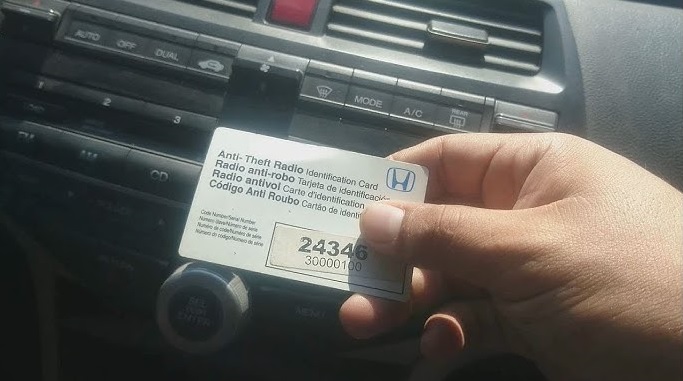
Retrieving the Honda Radio Navigation Code
After searching online, I learned that there are a few ways to retrieve the Honda radio navigation code. Here’s the process that worked for me:
- Check for the Code in Your Glove Box:
Some Honda vehicles come with a small card or a sticker in the glove box that lists the radio code. I searched through mine, hoping to find it, but unfortunately, there was no sticker or card. However, if you’re lucky, this is the quickest way to get the code. - Look in the Owner’s Manual:
The next suggestion I found online was to look in the owner’s manual. Sometimes the dealership writes the radio code inside the manual or on a card placed within it. Again, I had no luck with this approach, but it’s worth checking before trying other methods. - Visit Honda’s Official Website:
If you can’t find the code in your vehicle, Honda’s website offers a convenient tool to retrieve it. All you need is your vehicle’s VIN (Vehicle Identification Number), the radio’s serial number, and some basic contact information. This is the method I used, and it worked like a charm!- Step 1: Get the VIN Number
Your VIN is a 17-character code that identifies your vehicle. It’s usually located on the driver’s side dashboard, visible through the windshield. You can also find it on your vehicle’s registration or insurance documents. - Step 2: Find the Radio’s Serial Number
Here’s where it got a bit tricky for me. To retrieve the radio’s serial number, I had to press and hold specific buttons on the radio. In my case, I pressed the preset buttons 1 and 6 simultaneously while turning on the radio. After a few seconds, a series of numbers appeared on the screen – this was the radio’s serial number. - Step 3: Enter the Information Online
I visited Honda’s official radio code retrieval website and entered my VIN, serial number, and email address. After verifying my information, I quickly received my code. It felt like a huge relief to see that code pop up in my inbox!
- Step 1: Get the VIN Number
- Contacting Honda or a Dealership:
If, for some reason, you can’t access the online tool or find the serial number on your own, your local Honda dealership can also provide the code. However, this may involve an extra step or a visit to the service center, so I was happy to be able to retrieve the code myself.
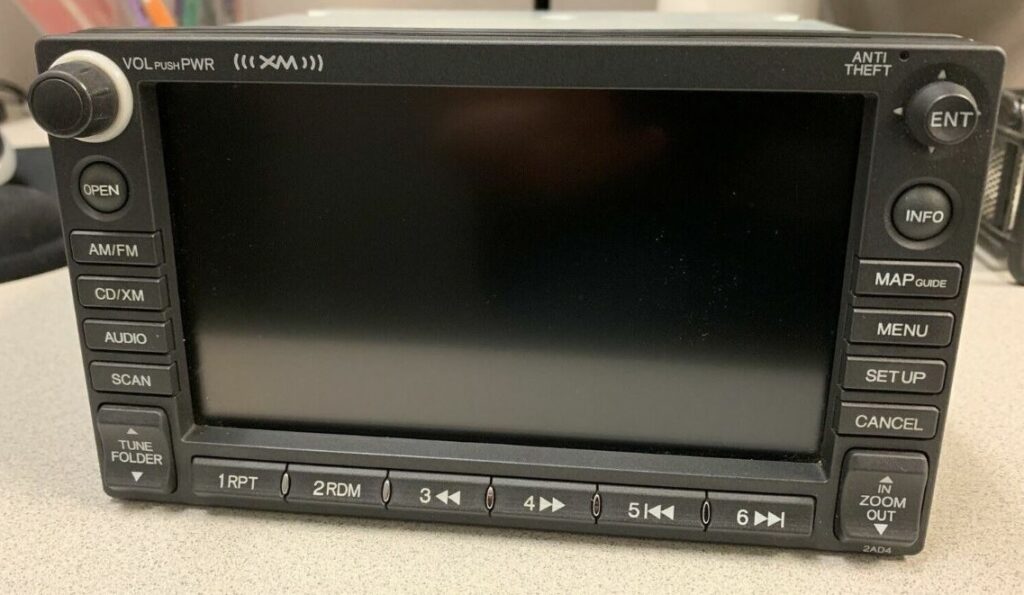
Resetting the Radio and Navigation System
Now that I had the code, the final step was to unlock the radio and navigation system. Here’s how I did it:
- Enter the Code:
Once I had the code, I simply turned on the radio and used the preset buttons to enter it. For example, if your code is 12345, you would press the preset button “1” once, the “2” button twice, and so on until the entire code is entered. After I input the last digit, the system instantly unlocked, and my radio and navigation were back in working order. What a relief! - Double-Check the System:
After unlocking the system, I made sure everything was functioning as it should. I checked the radio stations, navigation, and even my Bluetooth connection to make sure that the reset didn’t mess with any other settings.
Tips for Avoiding Future Lockouts
Once I went through this experience, I made sure to prepare for the future. Here are a few tips I learned from the whole process:
- Keep the Code Handy:
I saved the code in multiple places – a note on my phone, a piece of paper in my glove box, and even an email to myself. This way, if it happens again, I won’t have to go through the entire retrieval process. - Avoid Battery Disconnects When Possible:
While battery disconnects are sometimes unavoidable, it’s good to know that this is what triggers the lockout. I now make sure that any battery-related maintenance is done carefully, and if I need to disconnect the battery, I’m prepared with the code. - Keep Documentation Safe:
Keeping your owner’s manual and any dealership documents in a safe place can be a lifesaver. While I didn’t find my code this way, many Honda owners have been able to locate their code in the manual or with the original dealership paperwork.

Conclusion
Unlocking my Honda’s radio and navigation system turned out to be easier than I expected, thanks to the online help I found. While it was a bit stressful at first, knowing where to look and how to retrieve the code saved me time and frustration.
If you’re in the same situation, don’t panic. Follow the steps above, and you’ll have your system up and running in no time. And once you have your code, make sure to store it in a safe place for the future – you never know when you might need it again!
Tags: Code, Honda, Instructions, Navigation, Radio, Reset, Retrieval









