If you’re a Honda Odyssey owner, you may find yourself needing to unlock your car’s radio after the battery has been disconnected or replaced. When this happens, the radio will often ask for a security code before it can function again. This radio code system was designed by Honda as a security measure to deter theft, but it can be a hassle for car owners who are unsure how to retrieve and enter the code. Fortunately, entering the Honda Odyssey radio code is a simple process, and with the right steps, you’ll have your radio working again in no time.
Why Your Honda Odyssey Radio Requires a Code
Honda Odyssey radios are equipped with anti-theft technology that locks the system when power is interrupted. This occurs when the battery is disconnected, dies, or is replaced. Once power is restored, the radio system will lock and require a specific radio code to be re-entered to unlock it. Without the correct code, the radio won’t work, leaving you without access to music, navigation, or other features.

The good news is that Honda provides this code to every owner, and once you have it, the process of entering the code is straightforward.
Step 1: Locate the Radio Code
Before you can enter the code into your Honda Odyssey radio, you’ll first need to retrieve it. There are several ways to find the radio code for your Odyssey, depending on the model year and whether you still have the original documentation.
Check Your Owner’s Manual or Glove Box
The first place to check for your radio code is your Honda Odyssey owner’s manual. In some cases, the code is printed on a sticker located inside the manual or even inside the glove box. Look for a sticker with a five-digit code, this is your Honda radio code.
Use Honda’s Online Tool
If you can’t find the code in your owner’s manual, you can retrieve it using Honda’s official website. Honda provides a radio code retrieval tool where you can input information about your vehicle to receive the code. To use this tool, you will need the following information:
- Your vehicle’s 17-digit VIN (Vehicle Identification Number)
- Your radio’s serial number
Find the Serial Number of Your Radio
To retrieve your Honda Odyssey’s radio serial number, you can use one of two methods:
- Look for the Serial Number on the Radio Display: If your radio displays “CODE,” you can press and hold buttons “1” and “6” on your radio while turning on the unit. This will show a serial number on the screen, which you can write down for later.
- Check the Radio Unit: If the above method doesn’t work or if your radio doesn’t turn on, you may need to remove the radio unit from the dashboard to physically see the serial number on the back of the device. This is a more complicated process that may require the help of a professional mechanic.
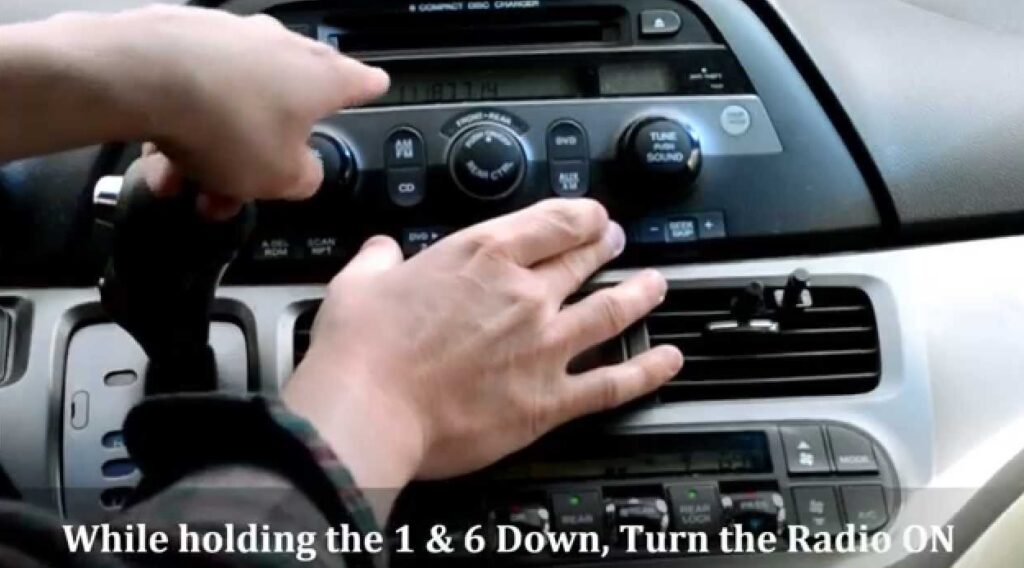
Contact a Honda Dealership
If you’re still unable to locate the code after checking the owner’s manual or using the online tool, your local Honda dealership can assist. You’ll need to provide the dealership with your VIN and radio serial number, and they can retrieve the code for you.
Step 2: Prepare to Enter the Code
Once you’ve located the radio code, you’re ready to enter it into your Honda Odyssey’s radio system. Before you begin, make sure the radio is powered on and showing the word “CODE” on the display. If the radio is completely off or the display is blank, check your vehicle’s battery or consult the vehicle’s manual to resolve any power issues.
Step 3: Enter the Radio Code
Now that the radio is prompting you to enter the code, follow these steps to input the correct digits:
- Use the Radio Preset Buttons: The Honda Odyssey‘s radio code is a five-digit number. To enter the code, use the numbered preset buttons on the radio. Each button corresponds to a number from 1 to 6. For example, if your code is 12345, press the “1” button first, followed by the “2” button, and so on, until all five digits have been entered.
- Enter the Code Correctly: Make sure to input the code carefully, as entering an incorrect code too many times can temporarily lock you out of the system. If you make a mistake, the radio may allow you a few more attempts, but after too many failed tries, the radio will display “ERR” or “ERROR” and lock out further attempts for a period of time. If this happens, you may need to leave the radio off for an hour before trying again.
- Verify the Code: Once you’ve entered the code correctly, the radio should unlock, and the display should return to normal operation. You will now have access to the radio, navigation system, or other functions that were previously locked.
Step 4: Troubleshooting Issues
In some cases, you may encounter issues even after entering the code. Here are a few common problems and solutions:
- Incorrect Code Entry: If you enter the wrong code multiple times, the radio may become temporarily locked. Wait for about an hour with the vehicle on or the radio powered off, and then try entering the code again.
- Radio Does Not Display “CODE”: If your radio doesn’t prompt you for the code or displays a blank screen, check to ensure the radio is getting power. This could indicate a problem with the vehicle’s electrical system rather than just the radio itself.
- Code Doesn’t Work: If you’ve entered the code but the radio remains locked, double-check that you have the correct serial number and VIN. You may have retrieved the wrong radio code for your vehicle, and contacting a Honda dealership might be necessary to resolve the issue.
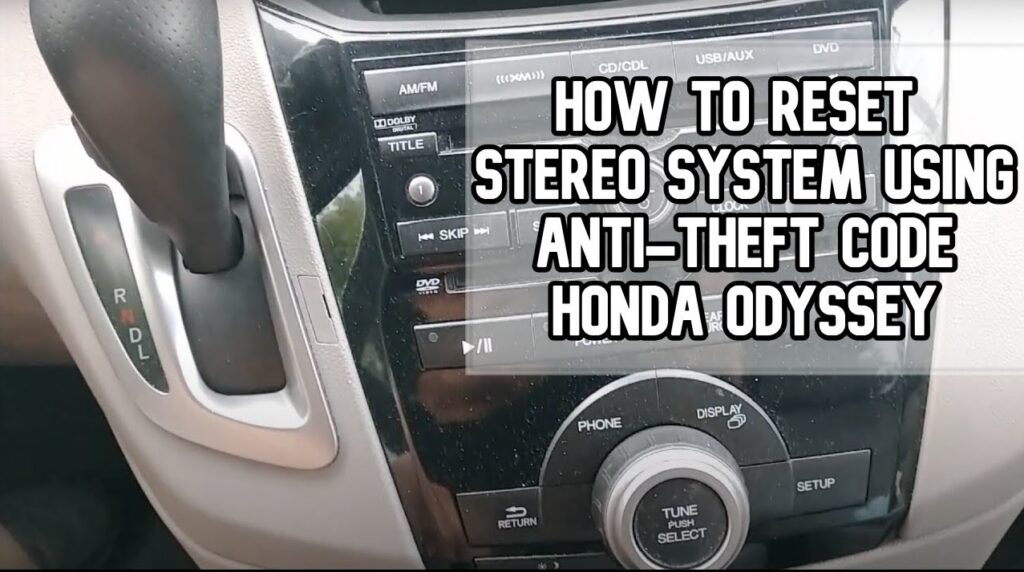
Step 5: Keep Your Code Handy
Once you’ve successfully unlocked your Honda Odyssey radio, it’s a good idea to store the code in a safe place for future reference. Consider writing it down and keeping it in your owner’s manual or another secure location in your vehicle. This way, if you ever need to unlock the radio again, you won’t have to go through the process of retrieving the code.
Conclusion
Unlocking your Honda Odyssey radio by entering the radio code is a straightforward task once you have the correct information. Whether you’ve retrieved the code from your owner’s manual, Honda’s online tool, or your local dealership, entering the code correctly will restore your radio’s functionality in no time. By following these steps, you’ll be back to enjoying music, navigation, and all the features of your Odyssey’s audio system in no time.









