If you’ve ever experienced a dead battery or had your car’s electrical system reset, you might find yourself staring at a blank radio screen. This is a common issue in many vehicles, including the Honda Accord, where the radio becomes locked after losing power. To get your audio system up and running again, you’ll need to find and enter the Honda Accord radio code. While it might seem frustrating, the process is actually straightforward once you know the steps. This guide will walk you through how to find and enter your Honda Accord radio code, ensuring you can enjoy your favorite tunes once again.
Understanding Why You Need the Honda Accord Radio Code
Before diving into the process of retrieving your Honda Accord radio code, it’s helpful to understand why the code exists in the first place. Honda, like many car manufacturers, uses a radio code as a security feature to deter theft. If the radio is disconnected from power whether because the battery dies, is disconnected, or the radio is removed the system locks, and the radio code is required to unlock it.
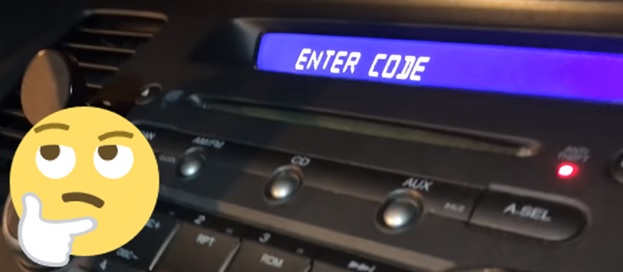
This anti-theft feature is designed to make stolen radios useless to thieves, as they won’t have the code to reactivate the system. While it’s a great security measure, it can be a bit of a headache for the car owner when power is lost for legitimate reasons.
Step 1: Check Your Honda Accord’s Documentation
The first and easiest place to look for your Honda Accord radio code is in your vehicle’s documentation. When you purchased your car, you should have received an owner’s manual and a set of additional documents, which often includes the radio code. The code is usually found in one of the following places:
- Owner’s Manual: Look for a section labeled “Radio Code” or “Anti-Theft Code.” The code is often listed on a sticker inside the manual.
- Glove Box or Trunk: Honda sometimes places a sticker with the radio code in the glove box, inside the trunk, or even under the hood. Check these areas for a white sticker with a five-digit code.
- Dealership Documents: If you purchased your Honda Accord from a dealership, they may have provided a separate card or document that lists the radio code.
If you’re lucky, you’ll find your Honda Accord radio code in one of these places, and you can proceed to enter it and unlock your radio. If not, don’t worry—there are other ways to retrieve it.
Step 2: Retrieve the Radio Serial Number
If you can’t find your Honda Accord radio code in the documentation, the next step is to retrieve your radio’s serial number. The radio serial number is essential for generating the Honda Accord radio code, and there are a couple of ways to get this number:
- Using the Radio Display: In many Honda Accords, you can retrieve the radio serial number without removing the radio from the dashboard. To do this, follow these steps:
- Turn the ignition key to the “ON” position but do not start the car.
- Turn on the radio. You should see the word “Code” displayed on the screen.
- Press and hold the “1” and “6” preset buttons at the same time.
- While holding these buttons, turn the radio on. After a few seconds, the radio serial number should appear on the screen.
This serial number will be a series of eight digits, which you’ll need to retrieve your Honda Accord radio code.
- Finding the Serial Number on the Radio Unit: If your radio’s display doesn’t show the serial number using the above method, you may need to remove the radio to find it. The serial number is typically located on the back or side of the radio unit. If you’re comfortable with removing the radio yourself, this can be a DIY job. Otherwise, you may want to visit a professional to retrieve the serial number for you.
Step 3: Use Honda’s Online Database to Retrieve the Code
Once you have your radio’s serial number, you can use Honda’s online database to retrieve your Honda Accord radio code. Honda offers a convenient online service where you can generate the code using your vehicle’s information. Here’s how:
- Visit the Honda Owner’s Website: Go to Honda’s official website and navigate to the “Retrieve Radio/Navi Code” section.
- Enter Your Information: You’ll need to provide the following information:
- Your vehicle identification number (VIN)
- Your radio serial number
- Your contact information (typically just an email address)
- Retrieve the Code: After submitting the required information, Honda’s system will generate the Honda Accord radio code for your vehicle. It’s a quick and easy process that can be done in just a few minutes.
If you prefer not to use the online service, or if you encounter any issues, you can also contact Honda customer service directly, or visit your local Honda dealership to retrieve the code.
If you don’t want to lost time use our professional help! Fill in the form below and wait to get your Honda Accord radio code directly on your email address!

Step 4: Entering the Honda Accord Radio Code
Once you’ve obtained your Honda Accord radio code, the next step is to enter it into your vehicle’s radio system. Here’s how you can do it:
- Turn the Ignition Key: Turn the ignition key to the “ON” position without starting the engine.
- Turn On the Radio: You’ll see the word “Code” on the radio display, indicating that the system is locked and requires the code.
- Enter the Code: Use the radio’s preset buttons to enter the five-digit Honda Accord radio code. For example, if your code is “12345,” you would press the “1” button, followed by the “2” button, and so on until you’ve entered all five digits.
- Confirm the Code: Once the full code is entered, the radio should unlock and start functioning normally. If the code is entered correctly, you’ll have immediate access to your radio, and you can start enjoying your music again.
If you accidentally enter the wrong code, don’t worry. You usually have several attempts before the system locks you out entirely. Simply try entering the correct code again.
What to Do If the Code Doesn’t Work
In some cases, the Honda Accord radio code you’ve retrieved might not work, even after following all the steps above. If this happens, here’s what you can do:
- Double-Check the Serial Number: Ensure that you’ve entered the correct radio serial number. A single incorrect digit can lead to an invalid code.
- Verify the VIN: Make sure you’ve entered the correct VIN when retrieving the code. Again, accuracy is crucial.
- Contact a Honda Dealer: If you’re still having trouble, the best course of action is to visit your local Honda dealership. They can help you verify the code and ensure that your radio is working properly.
Tips for Avoiding Future Issues
Now that you’ve successfully found and entered your Honda Accord radio code, it’s a good idea to take steps to avoid future headaches. Here are a few tips to help you prevent this issue from happening again:
- Write Down the Code: Keep a copy of your Honda Accord radio code in a safe place, such as your glove box or with your vehicle documents. Having it readily accessible will save you time and frustration in the future.
- Keep Your Battery Charged: If possible, avoid letting your car battery die, as this is the most common cause of losing power to the radio. Regularly check your battery’s condition and replace it as needed.
- Use a Memory Saver Device: If you need to disconnect your car battery for any reason, consider using a memory saver device. These devices plug into your car’s power outlet and maintain electrical power to the radio and other systems, preventing them from losing their memory and requiring a code.

Conclusion
Dealing with a locked radio system can be frustrating, but finding and entering the Honda Accord radio code is a relatively simple process once you know the steps. By checking your documentation, retrieving the radio serial number, and using Honda’s online code retrieval system, you can unlock your radio and get back to enjoying your drive. Taking precautions to prevent this issue from recurring can save you time and effort down the road.









